A Simple Guide to Buying Your Next Computer
So you’re thinking of buying a new
computer, but all this “cores” and “hard drives” technobabble is so
confusing, right? Well, here’s a simple guide to buying a new computer
that will fit your needs.
First, you need to decide if you need a desktop computer or a laptop computer.
 |
 |
||
 Pros Pros |
 Cons Cons |
 Pros Pros |
 Cons Cons |
| Cheaper | Stationary | Light & mobile | Usually pricier |
| Easier to upgrade | Takes up space | Smaller screen | |
| Easier to use | Bulky & heavy | Your files & apps are always with you | Smaller keyboard |
| Bigger screen | Easier to steal | ||
If you plan on leaving your computer at
home, in one room – then you should definitely go for a desktop. If
you’d like to take your computer from room to room or bring it with you
when you travel – a laptop is the way to go!
Now, let’s decide what you need your computer for:
Will you be using it for nothing more
than internet browsing, checking your emails and watching YouTube
videos? Are you going to use it to do some work from home? Do you want
to use it as an entertainment system, to play movies, music and some
light games?
The key factors in deciding what you should get lies in the heart of the computer – its hardware: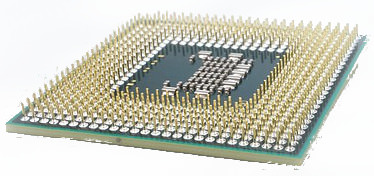 |
CPU – Stands for
“Central Processing Unit”, this is the computer’s brain. The more you
need to get out of your computer, the stronger the brain it will need.
|
 |
RAM – Stands for
“Random Access Memory”, this is the computer’s short-term memory.
Imagine having a series of tasks you need to perform, but you can’t
remember what you’re supposed to do. Sounds bad, right? So don’t be too
stingy on RAM, get at-least 4Gb (Giga Bytes) of RAM in your device.
|
 |
HDD – Stands for “Hard Disk Drive”, this is the long-term memory. Here is where all the important files are kept.
|
 |
SSD – Stands for “Solid State Drive”, a new generation of HDD. They are much faster, but more costly.
|
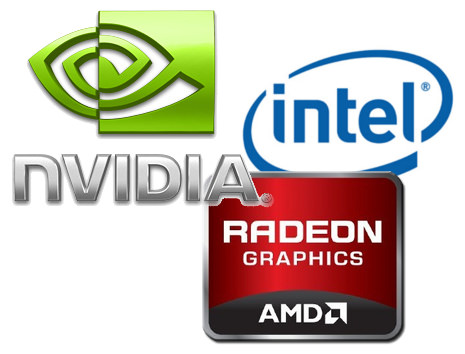 |
GPU – Stands for
“Graphics Processing Unit”, this is how the computer arranges data and
presents it to you on the screen. Gaming computers will have stronger
GPUs, but if you’re not going to play that new video game all the kids
are talking about, you can stick to the basics in most cases.
|
 |
HDMI – A type of
digital video-connector. Important to have one if you are planning to
connect your computer to a new screen or to a television set.
|
If you’re going to use your computer
mainly for internet browsing, you don’t need a powerful computer; a
cheaper model will be more than enough for such needs. Make sure you
talk to the seller and verify that your new computer’s minimum specifications are:
| CPU | Intel Core i3 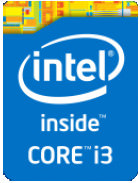 (or) AMD Richland (or) AMD Richland 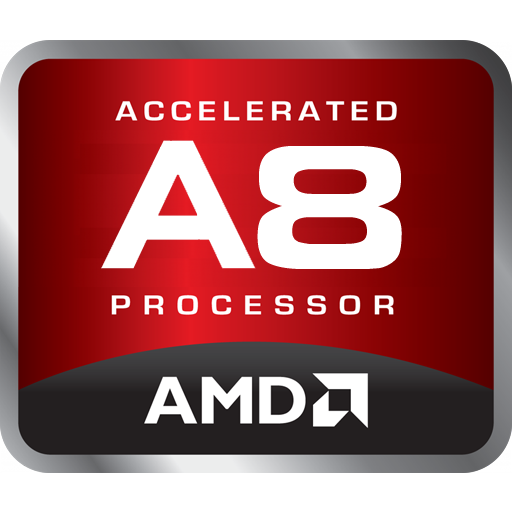 |
| GPU |
Any of the new GPUs can handle most
of the tasks you’ll need, but if you want to be on the safe side, make
sure it’s either an Nvidia 5 series, or AMD R5 series. If those 2 are
not within your price range, the built in Intel Graphics GPU will still
give you enough power for most tasks.
|
| RAM |
4 Gigabytes (Make sure it’s DDR3)
|
| HDD |
If you’re going for the cheaper
option, get a 500 gigabyte HDD. If you feel like splurging a little, get
an SSD hard drive, of about 128 Gigabytes, with a 500 gigabytes HDD, or
alternatively, ask the seller about a hybrid drive (combines the
capacity of HDD with some of the speed of an SSD).
|
| Connectors |
Make sure your desktop or laptop has a HDMI connector. All new computers in the market come with an HDMI ports, but it’s better to make sure you have one, just in case.
|
 |
Internet browsing –
The cheapest of them all. If you’re not planning on taking your
computer with you (even around the house), a cheap desktop computer is
what you need.
|
| Invest in a comfortable mouse and keyboard, and at least a 20 inch screen with Full-HD resolution as it’s better for your eyes. If you’re going with a laptop, make sure it’s comfortable and not too heavy. Ask the seller to let you try the model before you buy it. | |
Work –
You might want to invest in more HDD space and more RAM: Go for 1
Terabyte (that’s 1000 gigabytes) HDD and 6 gigabyte of RAM. (Consider an
Intel Core i5 CPU 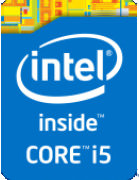 as-well) If you’re going to work from home, get a desktop as it will be cheaper, and consider a flash drive as-well) If you’re going to work from home, get a desktop as it will be cheaper, and consider a flash drive  or a mobile hard drive or a mobile hard drive  to carry important files with you. to carry important files with you. |
 |
| Make sure you buy a good screen, you don’t want to strain your eyes, staring at a small screen. If you want to be completely mobile, look for similar specifications in a laptop. Most brands have a line of laptops for working purposes, these will usually be the best solution for your needs, with great additions like a fingerprint reader to lock your computer with, etc. | |
 |
Entertainment – This will be the pricier computer of the lot. If you plan on connecting it to your TV and sound system, you’ll want to invest in a quality wireless keyboard and mouse (make sure the set has a sufficient range to cover the distance between your TV set and seating area). |
If
you’re going for a desktop, you might want to talk to the seller and
tell them you’re interested in an “HTPC” (Home Theatre PC), with a
small-form computer case, these PCs have smaller cases and quieter
cooling, as well as sleek design, more fitting for a living room. Invest
in a BluRay drive  –
the price difference between it and a DVD is negligible, but the BluRay
can read DVDs as well. Finally, if you plan on connecting it to the
internet as-well, make sure you get a WiFi dongle –
the price difference between it and a DVD is negligible, but the BluRay
can read DVDs as well. Finally, if you plan on connecting it to the
internet as-well, make sure you get a WiFi dongle 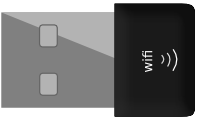 (either in N standard or the new AC standard) and consider getting a web-cam (either in N standard or the new AC standard) and consider getting a web-cam  if you want to make video-calls via software like if you want to make video-calls via software like  . If you chose to get a laptop instead, you still want to make sure you get a wireless keyboard & mouse . If you chose to get a laptop instead, you still want to make sure you get a wireless keyboard & mouse  ,
and check if you can have it with a BluRay drive. (Most laptops today
will have a built-in Wireless connector, as well as a web-cam) ,
and check if you can have it with a BluRay drive. (Most laptops today
will have a built-in Wireless connector, as well as a web-cam) |
|
Aucun commentaire:
Enregistrer un commentaire